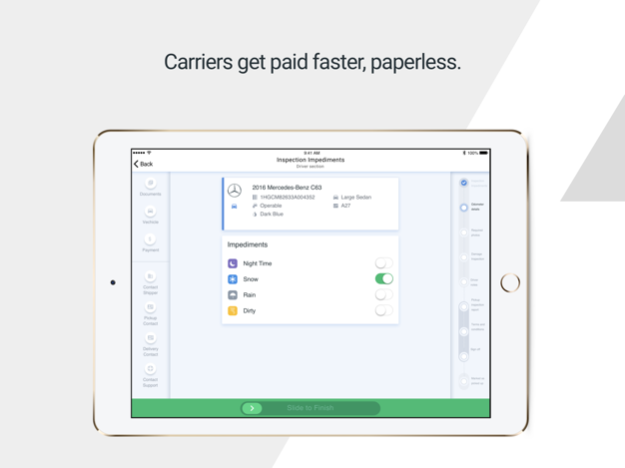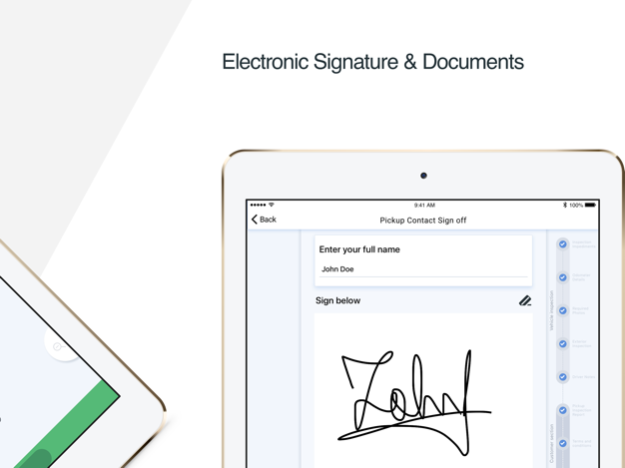SmartHaul App by Ship.Cars 3.4.0
Free Version
Publisher Description
Want to book and negotiate orders online? Looking to improve your dispatch operations? Do you know how much time your drivers spend filling out BOLs? Googling accelerated invoicing?
EFFICIENT OPERATIONS
● Run your business from your phone
● Import & manage all your booked orders
● Track payments
24/7 LOAD BOOKING
● Book orders instantly
● Negotiate pay and dates within the app
● Get notified about new orders on your routes
PAPERLESS INSPECTIONS
● Easy to use interface mobile ePOD
● Reduce time completing BOLs
● Instant file upload to cloud
AUTOMATED PROCESSES
● Keep your partners up to date with order status
● Automatically generate invoices after delivering a vehicle
● Instantly email your invoices and BOLs to your partners
GEOTAGGED BOLS AND VEHICLE PHOTOS
● Keep your claims to the minimum
● Securely store all your digital files in the cloud
LOADBOARD, DASHBOARD, EPOD
● Single page application (SPA)
● Native mobile app
● Latest technology
● API ready
Ready to be a super dispatcher?
For questions or feedback, please contact support@ship.cars
It is not recommended to use Ship.Cars while driving.
Apr 17, 2024
Version 3.4.0
Shippers can now post loads to selected carriers in their network privately. This version of the app allows carriers to see and filter through the private loads posted on the loadboard. Filter by shippers is another new option added for our loadboard users.
About SmartHaul App by Ship.Cars
SmartHaul App by Ship.Cars is a free app for iOS published in the Office Suites & Tools list of apps, part of Business.
The company that develops SmartHaul App by Ship.Cars is Ship.Cars USA, LLC. The latest version released by its developer is 3.4.0.
To install SmartHaul App by Ship.Cars on your iOS device, just click the green Continue To App button above to start the installation process. The app is listed on our website since 2024-04-17 and was downloaded 1 times. We have already checked if the download link is safe, however for your own protection we recommend that you scan the downloaded app with your antivirus. Your antivirus may detect the SmartHaul App by Ship.Cars as malware if the download link is broken.
How to install SmartHaul App by Ship.Cars on your iOS device:
- Click on the Continue To App button on our website. This will redirect you to the App Store.
- Once the SmartHaul App by Ship.Cars is shown in the iTunes listing of your iOS device, you can start its download and installation. Tap on the GET button to the right of the app to start downloading it.
- If you are not logged-in the iOS appstore app, you'll be prompted for your your Apple ID and/or password.
- After SmartHaul App by Ship.Cars is downloaded, you'll see an INSTALL button to the right. Tap on it to start the actual installation of the iOS app.
- Once installation is finished you can tap on the OPEN button to start it. Its icon will also be added to your device home screen.